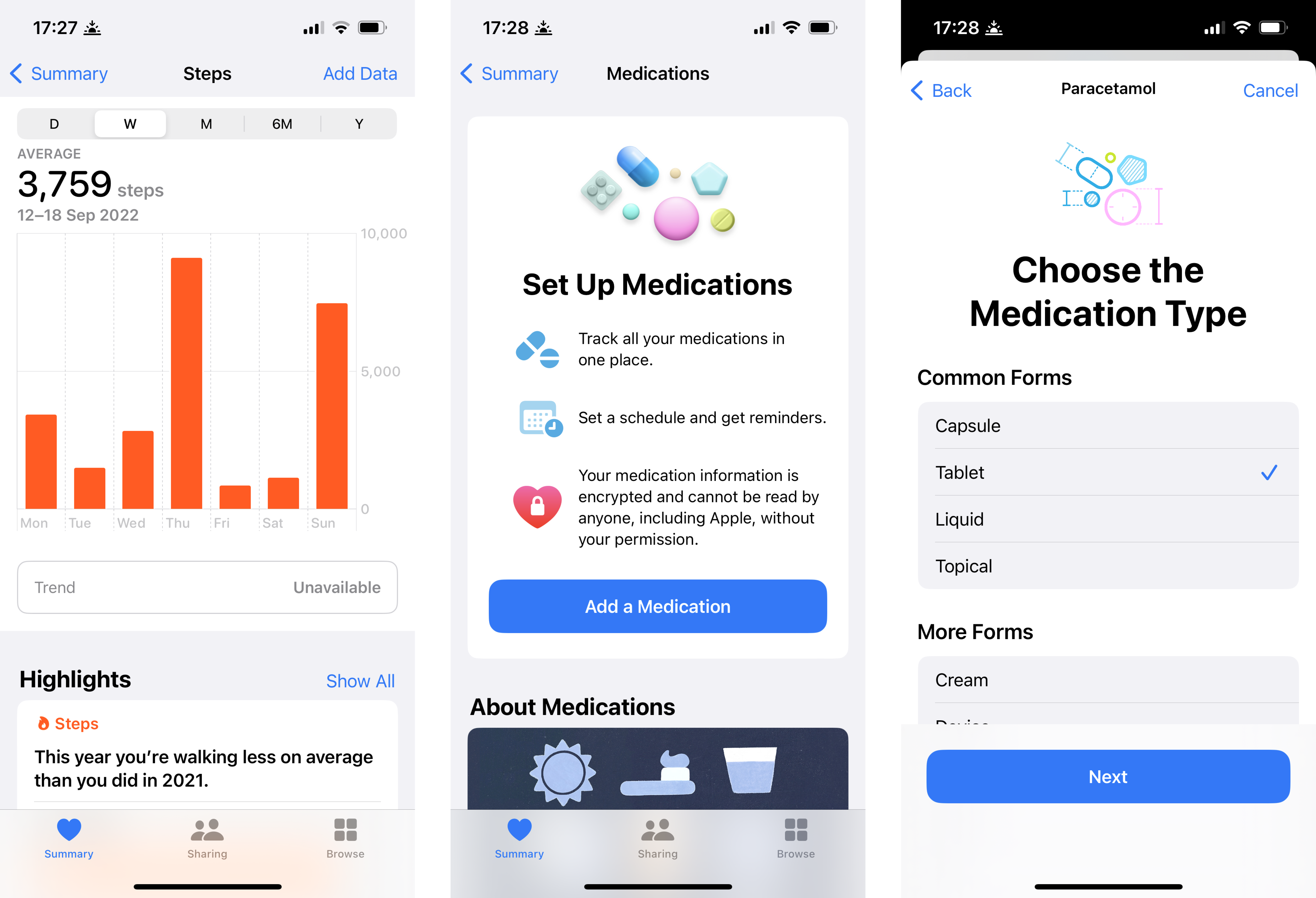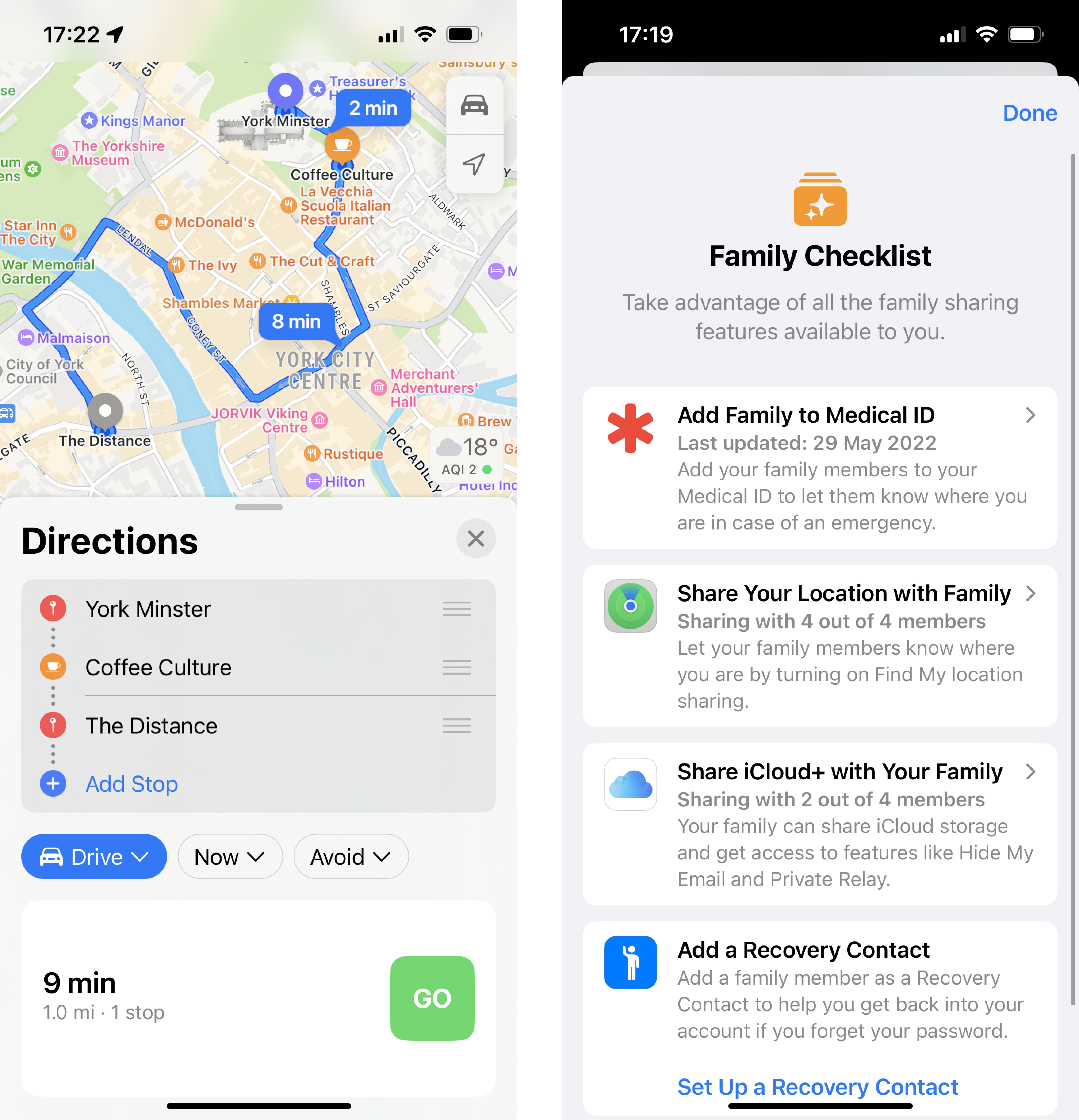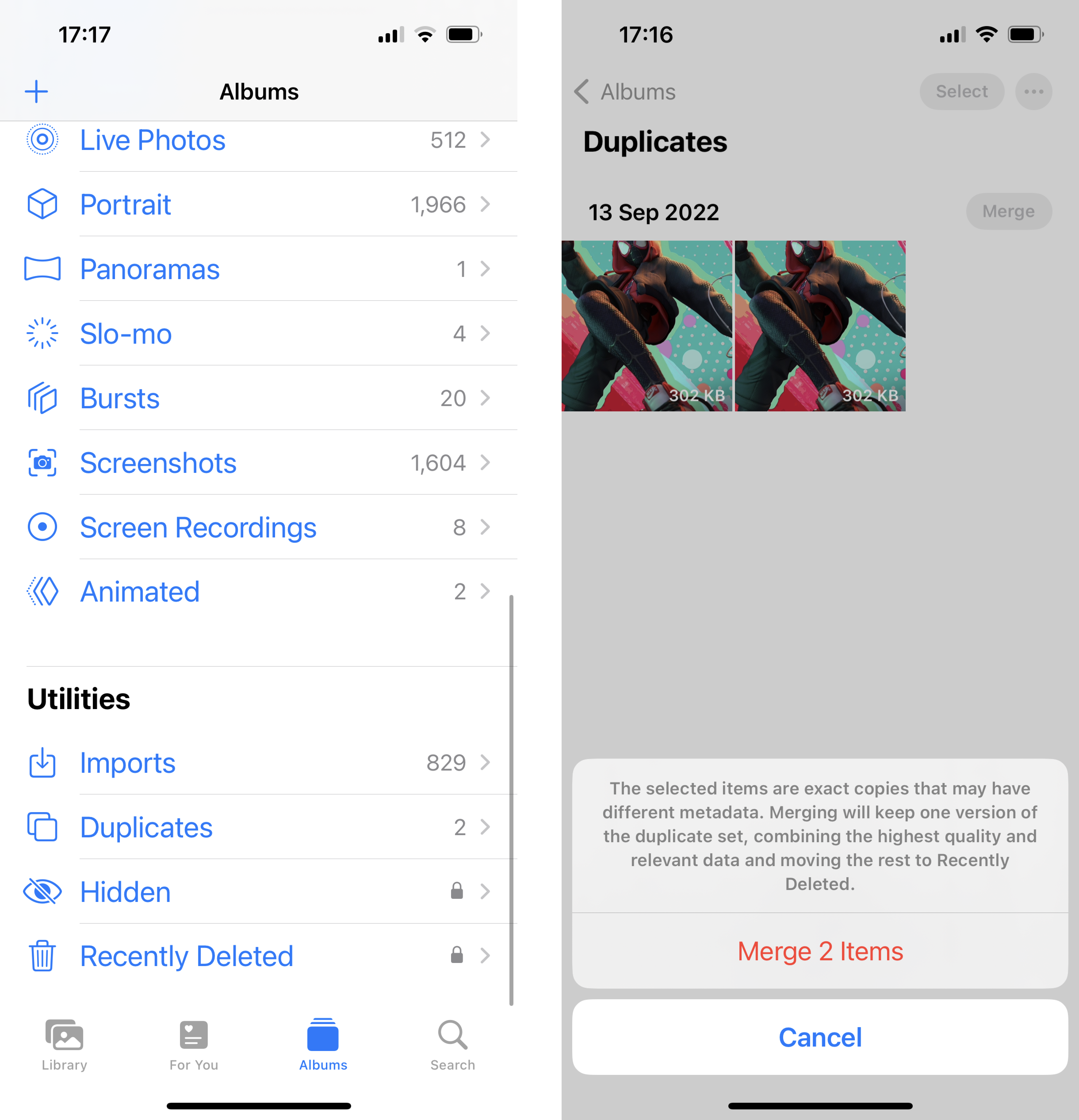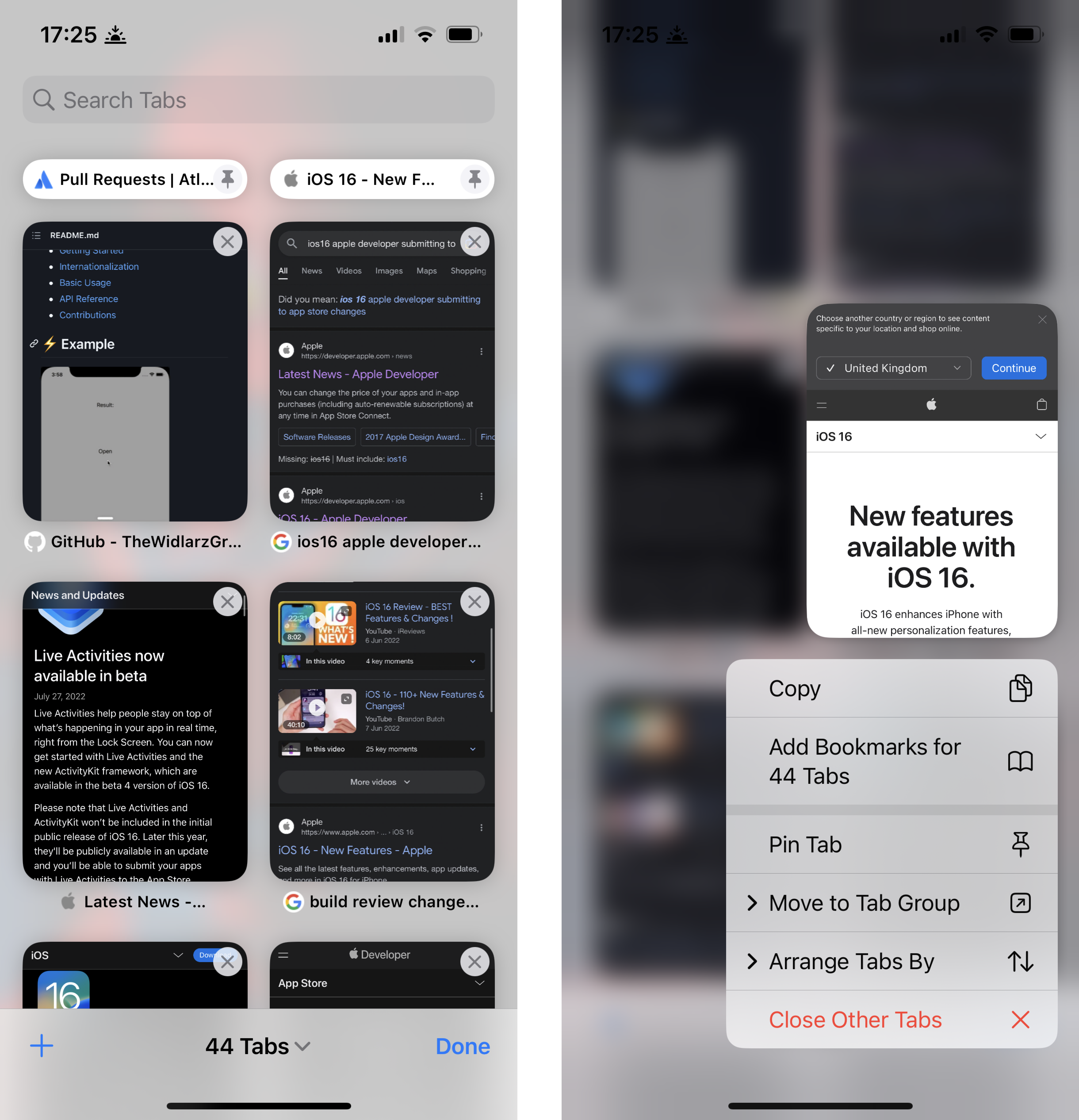It’s that exciting time of year again—Apple has unveiled iOS16, the latest iteration of its iconic iPhone operating system, and it's the talk of the town. With every major release, Apple promises to push the boundaries of what its software can do, and iOS16 is no exception.
From subtle refinements to bold new features, this update looks to enhance both the visual experience and the overall usability of iPhones, continuing Apple’s tradition of blending innovation with their world-famous sleek design.
Building on the strong foundation of previous versions, iOS16 introduces several game-changing updates aimed at creating the most visually appealing and intuitive interface Apple has delivered to date. In this article, we’ll dive deep into what’s new—from enhanced customisation options and revamped apps to performance improvements that promise a smoother experience. We’ll also explore whether iOS16 represents a routine upgrade or a transformative leap for iPhone users.