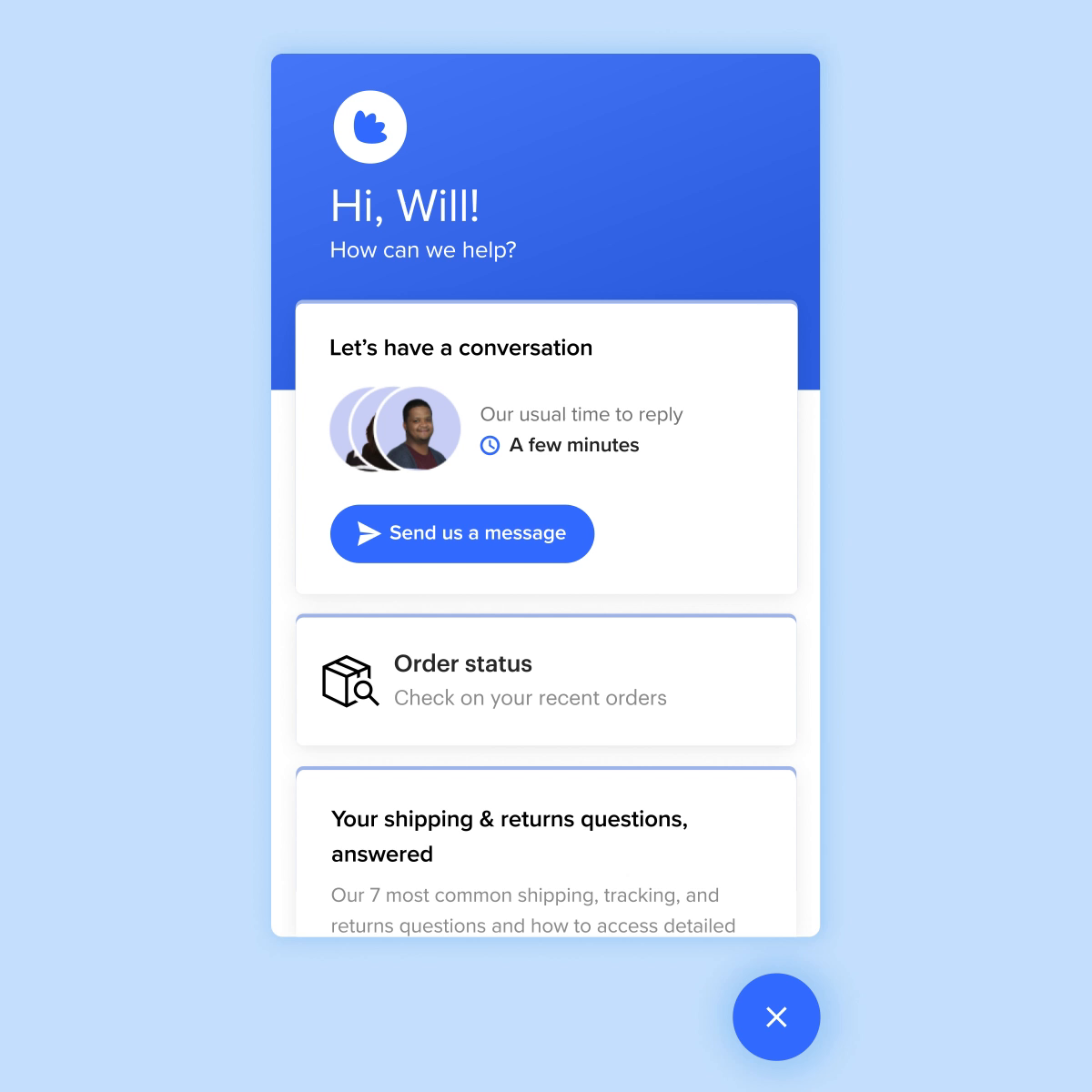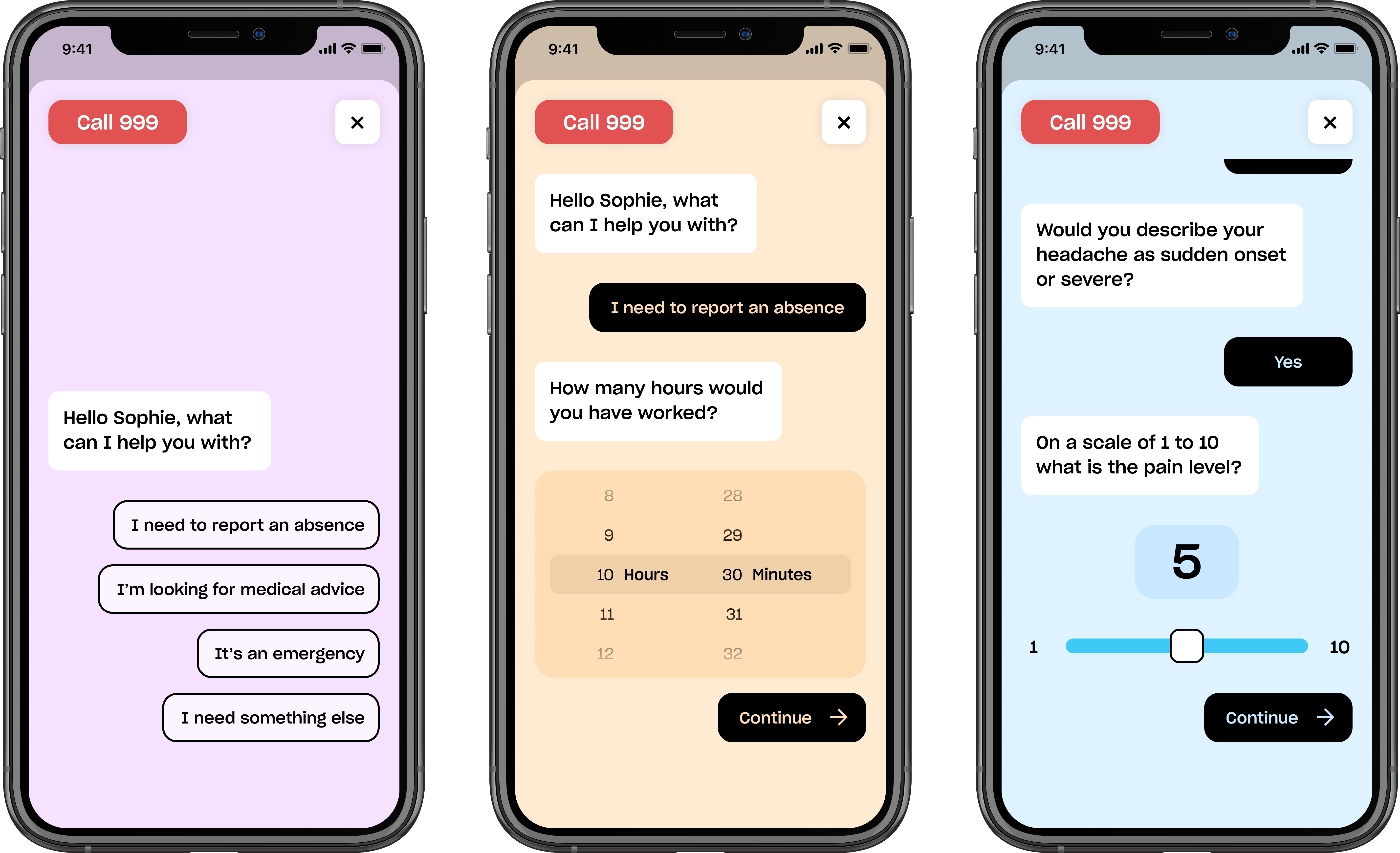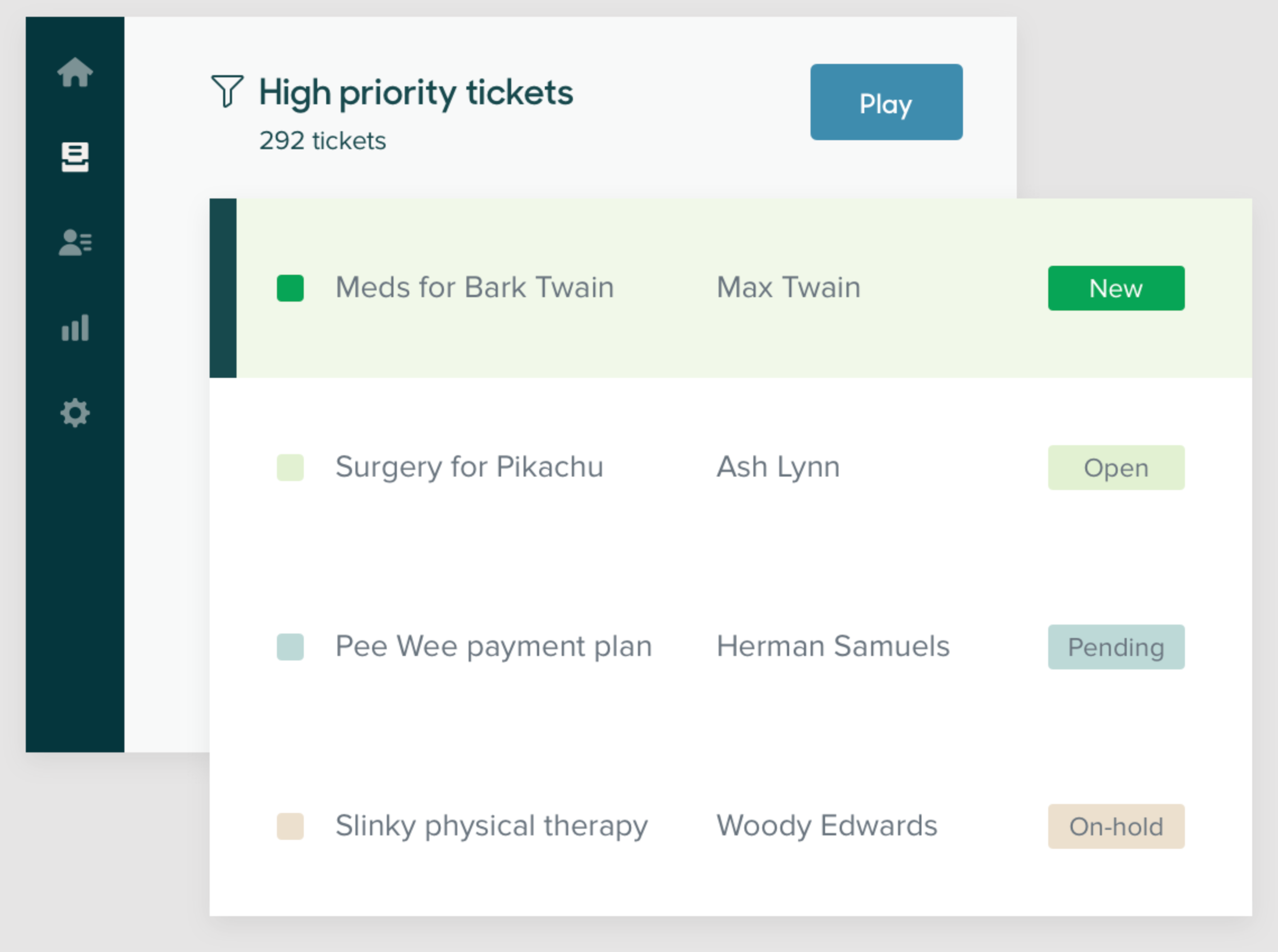Integrating an in-app chat feature with your mobile app could help you greatly improve users’ experiences.
In-app chat comes in various forms, each of which solves particular problems for the user. The most widely used types of chat are:
- Live chat. The user messages with a human customer support agent.
- Chatbot. The user communicates with a chatbot software which sends human-like messages. In some cases the bot is A.I.-powered.
- User-to-user chat. App users can message with other app users.
- Data capture. Using a chat-like interface for capturing information can be more human, especially if natural language processing is utilised.
All of these types of chat are packaged in an instant messaging (IM)-style interface – something essentially similar to the familiar messaging interfaces of Messenger and WhatsApp.
A really good in-app chat feature can answer users’ questions, solve problems, and perhaps even replicate the customer experience of being served via helpline or in-person.