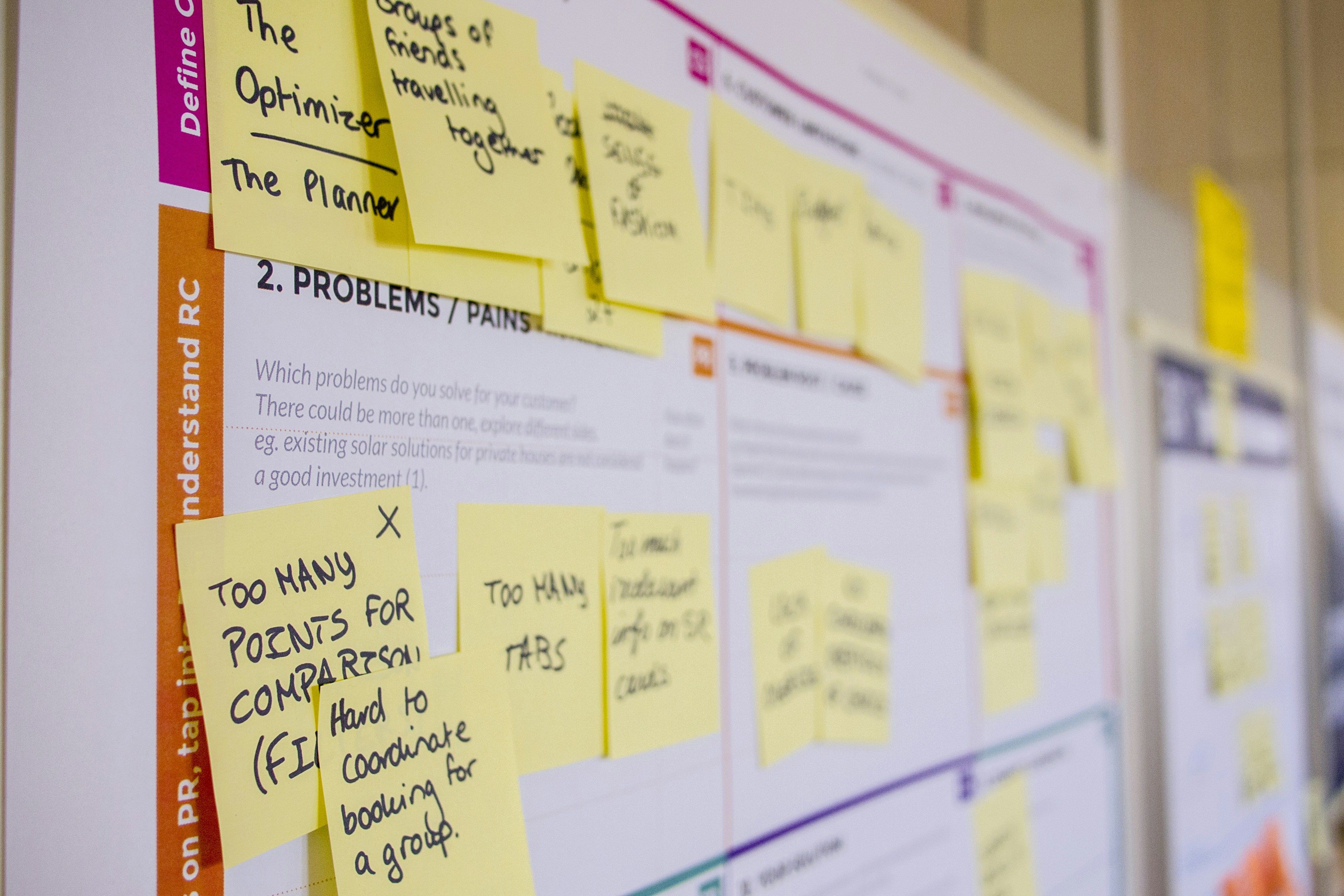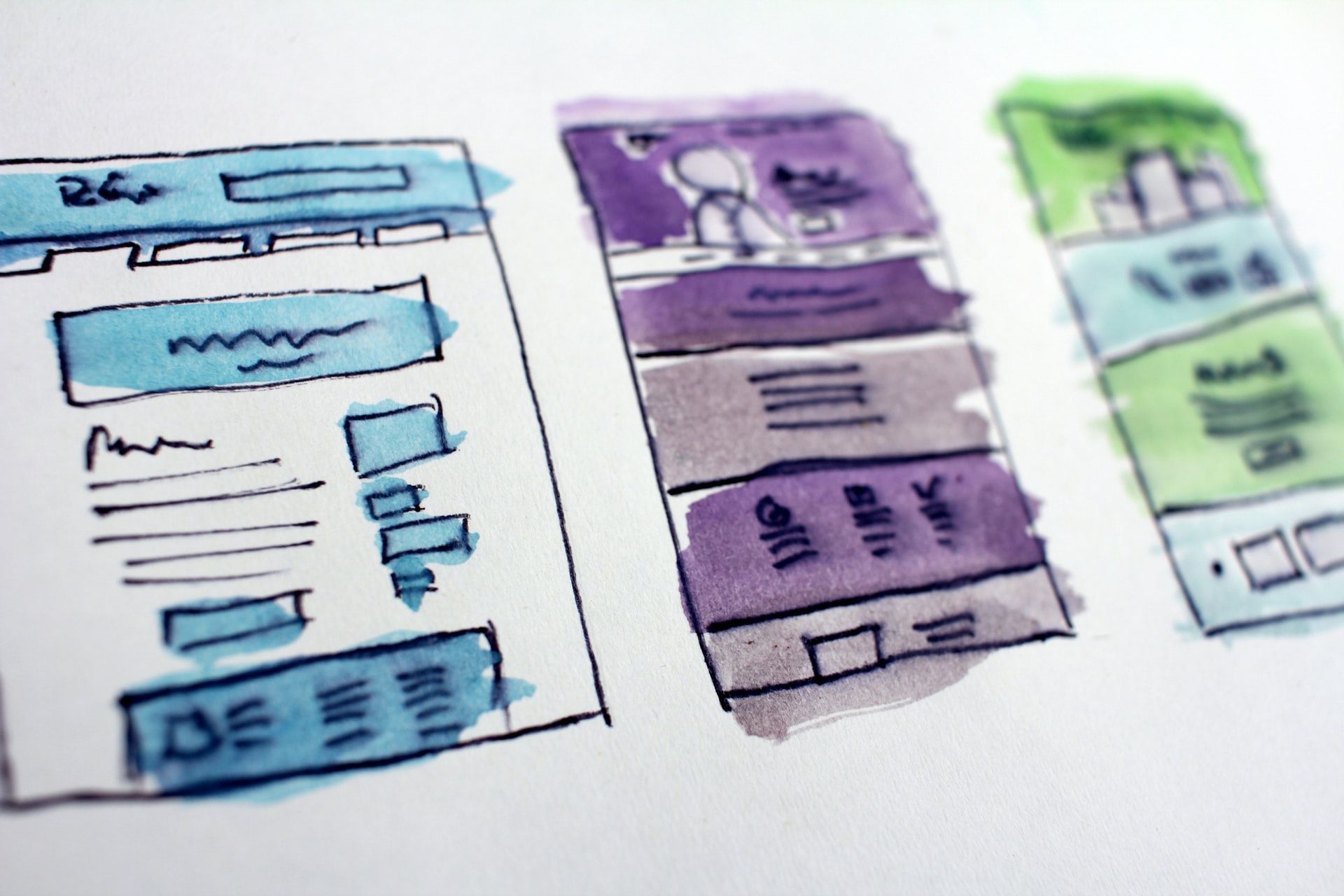What do users want to achieve with your app? It’s a question that goes straight to the heart of the issue and is the first thing on a designer’s mind at the start of a project. All apps need to serve a purpose, whether it’s to entertain, inform or facilitate purchases. The app UX is built and optimised around that purpose.
The same is true when you think about more specific functions. Usually, an app facilitates several processes and enables users to complete various tasks. However, users generally utilise certain features more often than others. For instance, users open up their banking app to check their balance or make a transfer more often than they do to deposit a cheque. As a result, app design should prioritise these processes by making them far more prominent.
An effective way of optimising this aspect of the user experience is by referencing usage data. With existing apps, developers look at the analytics to establish:
- How long users interact with an app
- How regularly users open an app
- What features users engage with most regularly
- Whether certain features and processes are ignored despite prominent positioning.
Usage and performance analytics provide considerable insight into whether an app performs a valuable function for users. Sometimes, users lead the way and indirectly show developers what they want and need from the app.
In instances when there is no existing app or usage data to draw on (ie. when creating an entirely new app), the process involves a considerable amount of research. Typically, app developers will:
- Create detailed user personas
- Perform competitor analysis
- Create the user flows
- Wireframe the individual app screens
- Build a functional prototype for initial testing.